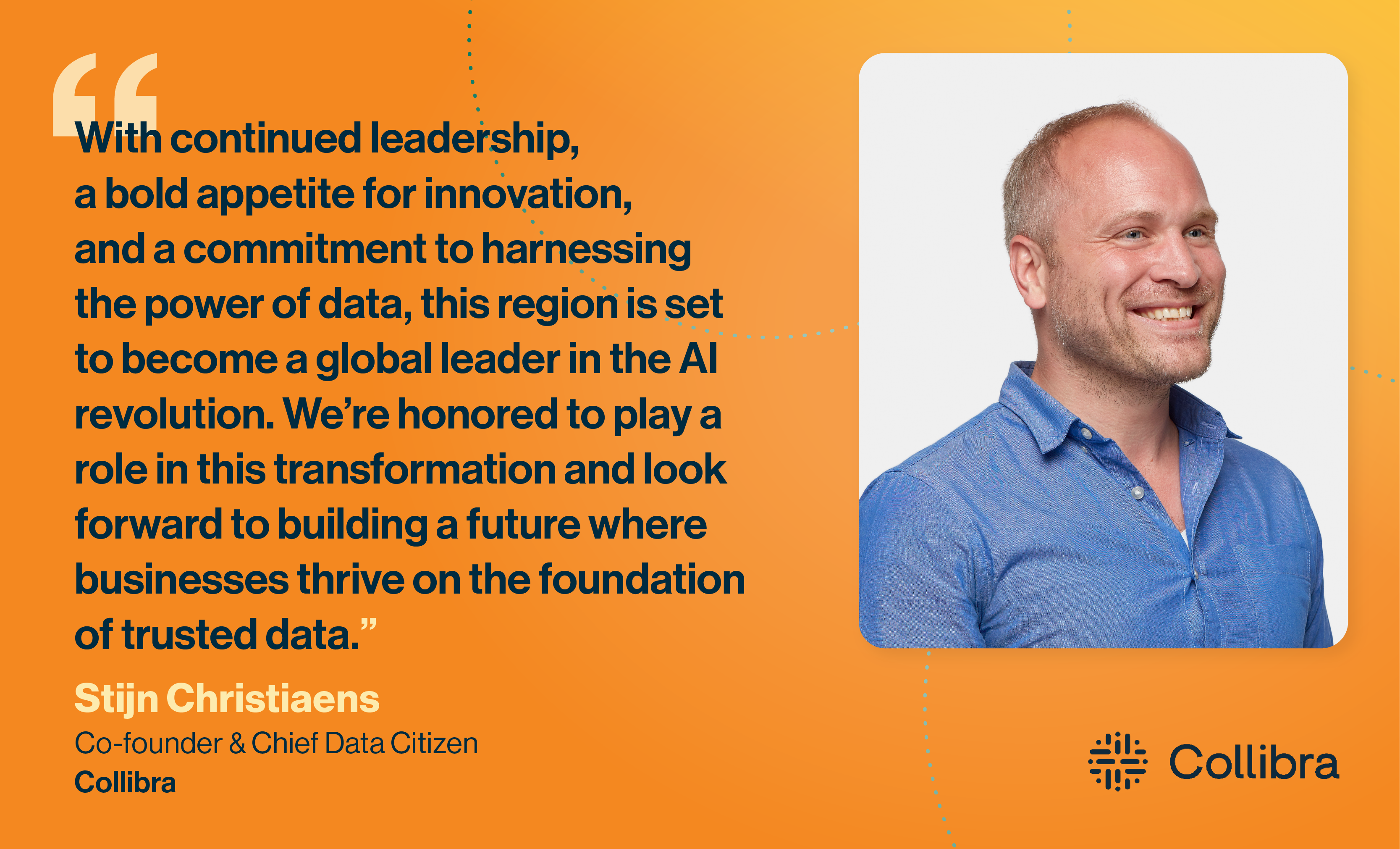Done well, workforce strategy — or planning to ensure the organization has the right people with the right skills at the right time — can be a huge competitive advantage, especially for scale-up organizations like Collibra.
It’s also a complicated challenge, especially as an organization grows.
One of the biggest barriers to effective workforce planning is that the data required to make strategic decisions exists in numerous systems, managed by often-siloed teams. Adding to this complexity, much of the data is highly sensitive personnel information that requires specific storage and handling according to regulations like GDPR or CCPA.
As the data intelligence company, we weren’t content to settle for the status quo. Enter: Barry Roach, Joe Lisle, and David Costantino of Collibra’s People Analytics & Workforce Planning team.
Barry, Joe, and David collaborated with teams across the organization to build a world-class Workforce and Headcount Dashboard. This tool empowers leaders and their teams to make efficient, effective decisions about strategic investments in their organization based on trusted data.
The Challenge
Although our leaders used data to inform their decisions prior to the Workforce and Headcount dashboard, compiling the data in a meaningful format was an onerous task.
To get a true view of the health of the organization, our HR People Partners had to pull numerous reports from three different systems, and leaders had to meet with 3-5 teams to get all the information they needed to make each decision. Further complicating the process, some systems gave slightly different, or even conflicting, data.
To illustrate, here’s a hypothetical example: A leader has 100 employees in their organization. Two employees have given their notice to leave. The team is recruiting their backfills and an additional role that was previously approved in the hiring plan. They also have two more approved roles for the next quarter in the hiring plan. According to our HRIS system, Workday, the team’s headcount is 100. According to our finance system, Adaptive Insights, the headcount is 104. According to Greenhouse, our recruiting tool, the team is hiring three people.
In reality, the leadership team should plan as though the team has 101 members for the remainder of the quarter and 103 members by the end of the following quarter. No system readily provided this view.
Maria Heiser, VP of People Partners for our Go-to-Market teams explained the challenge like this, “It would take 10-15 different reports to have all the data pulled together. As People Partners, we were spending so much administrative time pulling data that it hindered our ability to support our leaders as consultants.”
Headcount and hiring is just one example of a common workforce planning strategy conversation that requires data from these systems. Another is anticipating needed skills for upcoming projects. If we don’t have someone specifically assigned to the role with the necessary skills, is there anyone within the organization who has relevant experience? Is there anyone we can train on the skill? Or will we need to hire a new person with the skill?
Again, numerous reports and conversations needed to happen before a decision could be made. It was a lot of time and money spent building reports that leaders and their People team partners can now access with the click of a button.
The Solution
The challenge was clear, but the fact remained that these systems were disconnected and the data was sensitive. Here’s how our People analytics team solved it.
First, they connected all relevant systems to our data lake via Fivetran, an automated low-code ETL tool. Then the team transforms the data using Trifacta, an automated low-code data transformation tool. Finally, that data is pulled into the Tableau dashboard. The dashboard’s permissions are set up such that anyone who logs in — from executive to individual contributor level — can only view data they are allowed to view according to internal policies and regulations like GDPR.
While this solved the technical side of the equation, each of the numerous stakeholders had a different idea for what a comprehensive workforce planning tool should look like. Barry shared that this was one of the most challenging — but ultimately most rewarding — aspects of the project.
“There was a lot of teamwork and some compromise. But once everyone was on the same page, it was thumbs up and ‘keep going’ the rest of the way.”
As leaders use the tool, they continue to provide feedback and ideas. Their suggestions have only gotten better as they’ve learned what the dashboard can do.
“Sometimes people don’t know what can be done until you give them examples. Then they have ideas of what to add to it. That’s what we’re seeing now,” said David.
“In a way, we’re opening managers up to how Tableau works, and they’re seeing the more unique things it can do versus the old Excel charts. I’ve heard people say, ‘I used to have to download this report then build all these pivot tables,’ and so on. Now it’s all right there for them.” added Barry.
They were making all those pivot tables because workforce planning requires a lot of slicing, dicing, and digging into various data segments.
“One fascinating thing about workforce planning in particular is that there are so many segments through which to view your employee population. There’s metro area, job family, job level, organization, to name a few. And we often need to provide data by more than one segment. It took us a while to develop this view where managers can start at the high level, but then quickly get into the segments and details in an intuitive way,” Joe explained.
Two final, crucially important layers the team included in the dashboard were the ability to see data sources and a link to the People & Places Glossary within our Collibra Data Governance instance.
Dashboard users can hover over each data point and see where the data comes from and when it was last updated. The People & Places Glossary provides a single source of truth for terms used in the dashboard and other systems and processes used by the People & Places team, such as “open roles” vs. “planned roles.”
David explained that these pieces have helped address confusion around different or conflicting data points.
“We’ve been in situations where I come up with a number from one perspective, and other groups will come up with another number from a different perspective. Both of our numbers are actually right from our respective viewpoints. But if you’re a leader and you see two different numbers, you immediately think everything is wrong because you don’t understand where each side is looking at it from. Having the People & Places Glossary readily accessible brings a lot of clarity. We also certify the data according to Collibra’s bronze, silver, and gold standards so that everyone knows whether the data has been vetted and who has vetted it.”
Joe added that any leader who has a question can quickly submit a ticket to the team via a link on the dashboard.
The Impact
The team has thought through every angle of how to create a functional dashboard that provides meaningful, actionable, and trustworthy data, and the organization is already feeling the positive effects.
Maria shared that she has already witnessed efficiency gains that have benefited everyone in the company.
“It’s helped us simplify our conversations to more quickly get to the right set of data points. It has reduced a lot of redundancies in the conversations leaders were having. The less time leaders spend having multiple meetings with different teams to land on the right strategy, the more time they can focus on their teams, our products, and our customers.”
She added that dashboard’s strength lies in its relevance for Collibra’s leaders.
“It’s very simple and consumable and built in the way business leaders talk about the organization. It accurately reflects how their organizations are structured, and it allows them to make more informed, strategic decisions. It’s more meaningful to business leaders than any other dashboard I’ve seen. It is our one-stop shop for all things people-related,” Maria said.
Joe is proud of the intention he and the People Analytics team put into making it so meaningful and functional.
“This is truly a best-in-class Tableau dashboard. There are some features here that are really intriguing and thought provoking.”
The People Analytics & Workforce Planning team’s work is a great example of Collibra’s value to embrace and drive change. Rather than settling for the status quo, the team recognized and realized a better way to empower leaders with trusted data.